The final Google feature I want to tell you about in my Guide to Google Flights is Price Tracking. This is a cool feature to use when there is a flight you want to book, but the price is just too high for you at the time of searching so you want to be updated when the prices change.
Let me show you how it works!
By now, you’ve probably noticed the Track Prices button under the filters and to the left of the Date Grid and Price Graph buttons every time you search for flights. I’m going to do a sample search for one-way flights from Boston to Paris on March 9th with no more than 1 stop for this.
If you click the little i next to Track Prices, you get this information:
So what Track Prices does is exactly what it says, it tracks prices for you and updates you by email whenever there is a price change in your search. It also takes note of some of the filters you added to your search so it only notifies you about relevant flights.
So if I were to turn it on for this search, whenever there is a change in the cheapest flight available for a one-way trip from Boston to Paris on March 9th that is 1 stop or fewer, I will get notified by email.
IMPORTANT: The reason I said it only takes note of some of the filters you added to your search is because after testing all of the filters, it seems the only ones that Google will save in your search when you track prices are the Bags, Stops, & Airlines filters. For some reason, it doesn’t save any changes you make to the other filters. This can be annoying if the cheapest flight available is one with a super long layover as you will get updated every time there’s a change in price for that flight even though you may not be interested in it.
But there’s a workaround for this: you can also track prices for individual flights!
Let’s say we prefer taking a direct flight so we want to track the cheapest one in our results. If I click on that flight, I get taken to the booking screen for it, but if we look under the total price in the top right, we can also see the track prices button there too!
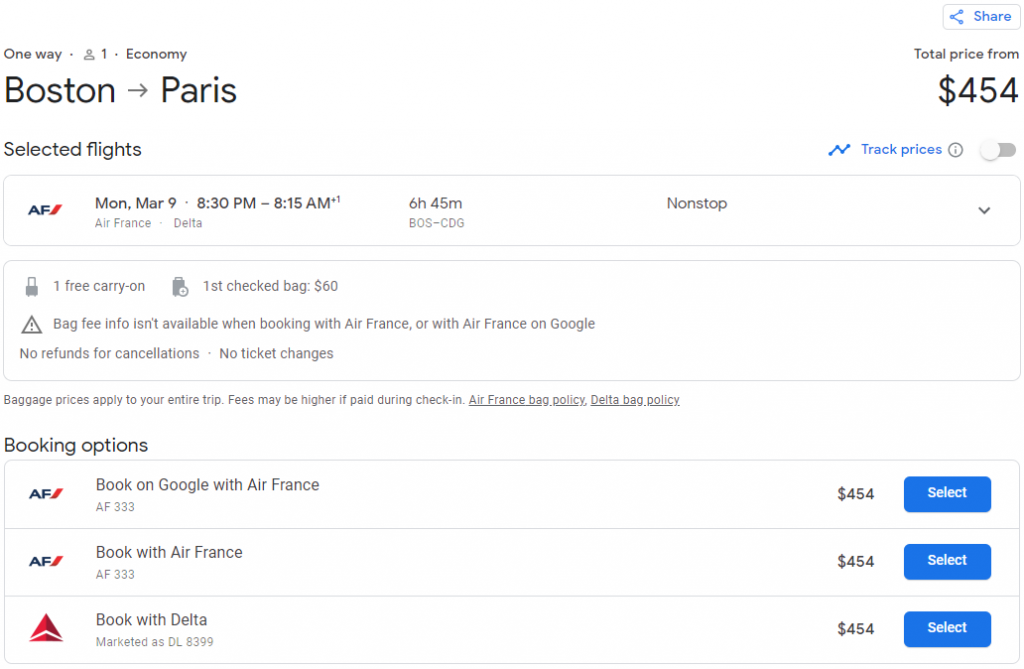
Anytime I click on Track Prices, whether its on the search results or on the individual flight’s page, a pop-up appears at the bottom of my screen:
Clicking on View All in this pop-up will take me to my Tracked Prices page where I can see all the prices that I am currently tracking, but I can also reach this page by clicking on Tracked Flight Prices in the left side menu:
I’ve turned Price Tracking on for both the search results and the individual Air France flight so let’s see what information it can give me now as well as when there is a change in prices.
First, my tracked prices page:
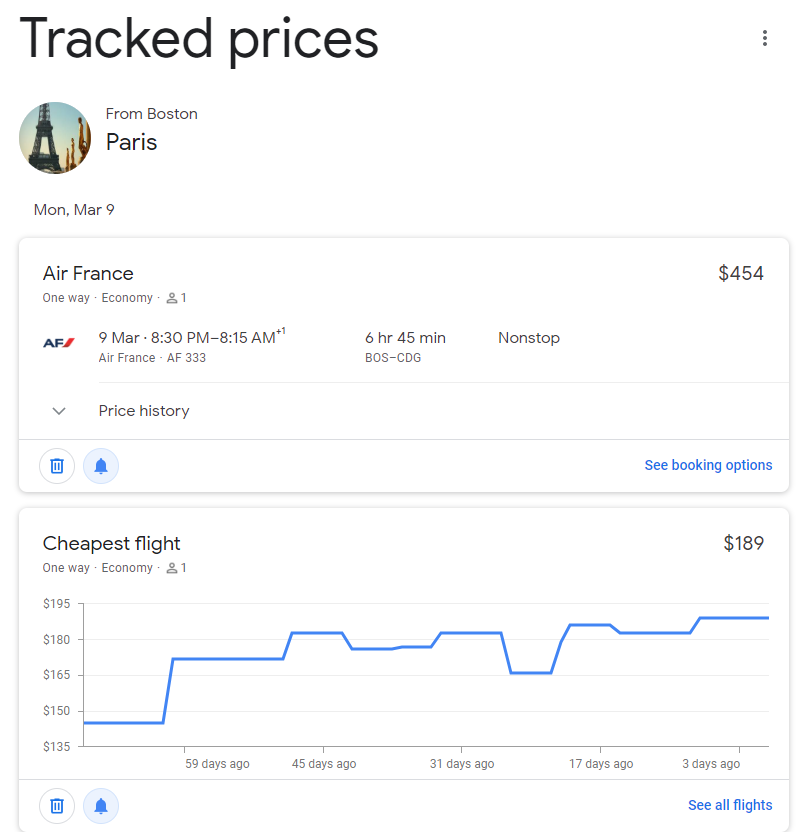
So the first block shows me some details about the individual flight that I’m tracking whereas the second block shows me the history of the price of the cheapest flight from my search results. Any time there’s a price change, the blocks will update and I will be notified by email.
Sometimes there is no price history available for either one of these, it just depends on whether or not Google was already tracking the flight. We can also check the price history for the direct flight by clicking the little downwards arrow next to Price History in the first block. Doing that gives us some interesting data:
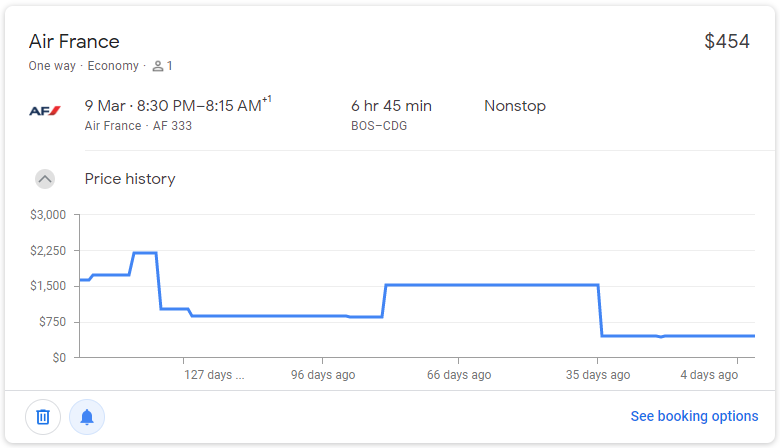
At one point, this flight’s price was over $2,000! The current price is the cheapest it’s had and with only a month until this flight, it’s probably unlikely that it will get cheaper, but you never really know. Airlines like to change their prices so often that it’s hard to predict.
The histories we see for both of these flights paint opposite pictures. One airline started at a low price that has been steadily increasing whereas the other airline started at a high price that has decreased to a low one.
There are apps and websites out there that study thousands of flights in an effort to predict price changes like these and if you’re serious about this sort of thing, you can check them out. I recommend Hopper for this.
Hint: you can also see any flight’s price history without tracking it by scrolling to the bottom of its booking page and clicking “View Price History”.
Meanwhile, a few days after turning on tracking for these flights, I have received two price change alerts in my email:
It looks like both the cheapest flight for the itinerary as well as the cheapest nonstop flight both went up in price which was to be expected. Flight prices don’t tend to go down when you’re less than one month before the flight.
And that’s basically everything you have to know about price tracking!
It’s a fun tool to use if you’re curious about your flight’s price history or if you think the price may drop and you want to wait until it does before you book it.
Now that you’re an expert in Google Flights, it’s time to learn how you can save even more money on the flights you found here by using Momondo to find Online Travel Agencies that sell the same tickets for cheaper.
I wrote a Guide to Momondo which you should definitely check out.



