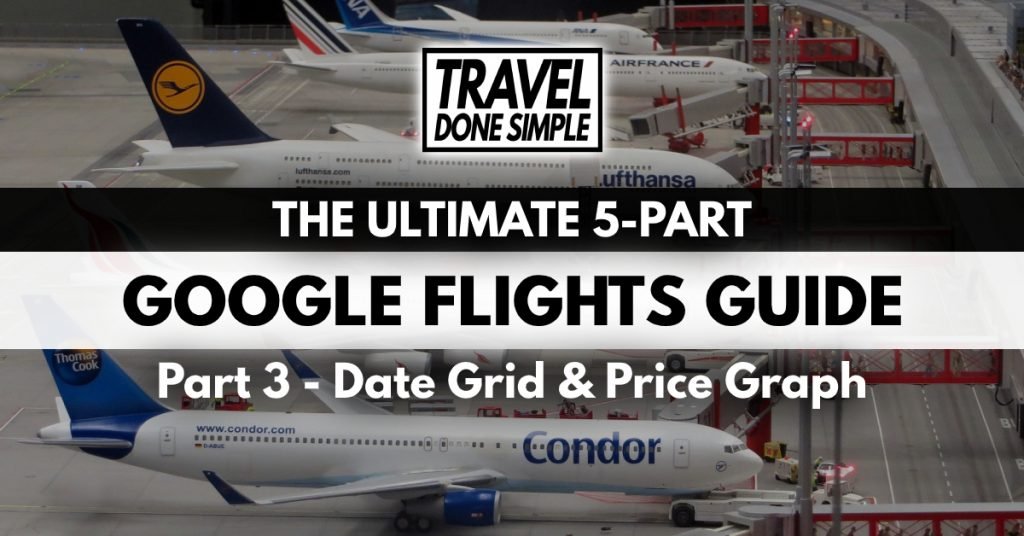When it comes to finding the best flights, flexibility is king. As I showed you in Part 2 with the Explore Map, being flexible when regards to your destination can mean finding some cool vacation ideas for your trip at a cheap price.
But being flexible with your travel dates as well can mean even bigger savings! On this page, I’m going to show you how you can use the Date Grid & Price Graph tools offered by Google Flights to find the cheapest dates to travel on for your trip.
Let’s get started!
So before I get into detail on the Date Grid & Price Graph tools, I’m going to show you what it looks when you play with the dates of your flights normally. Let’s use the same example I used in Part 1, Vancouver to London roundtrip from Mar 7-15:
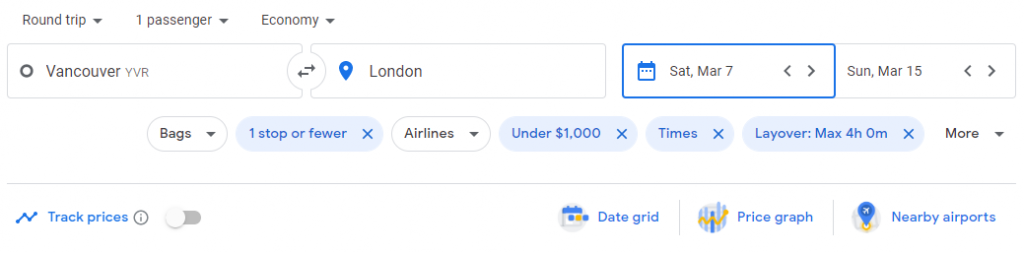
If I click on the arrows next to the dates, I can change the dates of the outbound and return flights by one day each time which would update my search results accordingly, but trying to find the best combinations of dates this way would take too long.
The other thing you could do is actually click on either one of the dates to see a calendar with prices for outbound and return flights on each date! This is what it looks like:
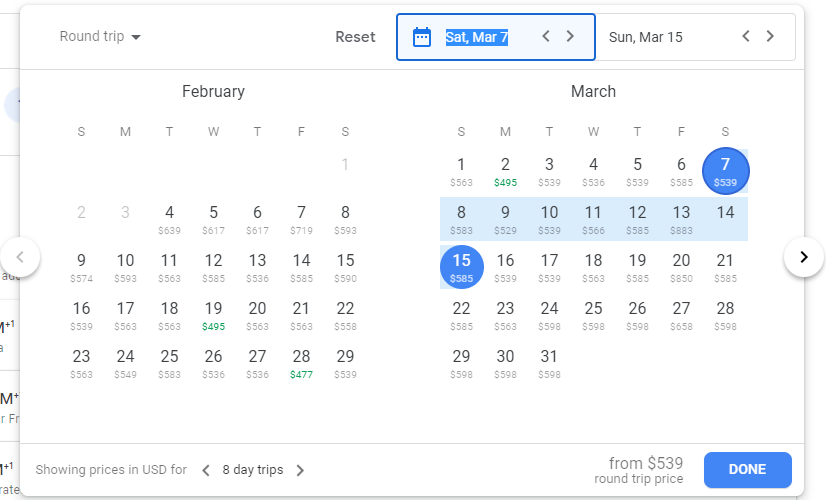
As you can see, Google is so kind as to highlight the cheapest dates for us to travel on in green. Looking at this calendar, if I left on this trip a week earlier on Feb 28th, I’d only spend $477 on my flights! If I want to see dates in April or further, I can click the arrow on the right side of the box, but let’s stick to these two months.
The Calendar is very useful for one-way flights as it simply shows you the cheapest flight for each date, but right now I’m looking for roundtrip flights, so let’s keep looking.
Now, I’ve already saved $62 by looking at the calendar and finding the $477 trip, but the calendar is kinda limiting because if you look closely at the bottom left of the box, it is only showing me prices for 8 day trips.
I could just use the arrows to change that and see prices for trips of other lengths, but there is an easier way to do this and it’s by using the Date Grid.
Let’s back out of the calendar and click on Date Grid. This is what we see when we do that:
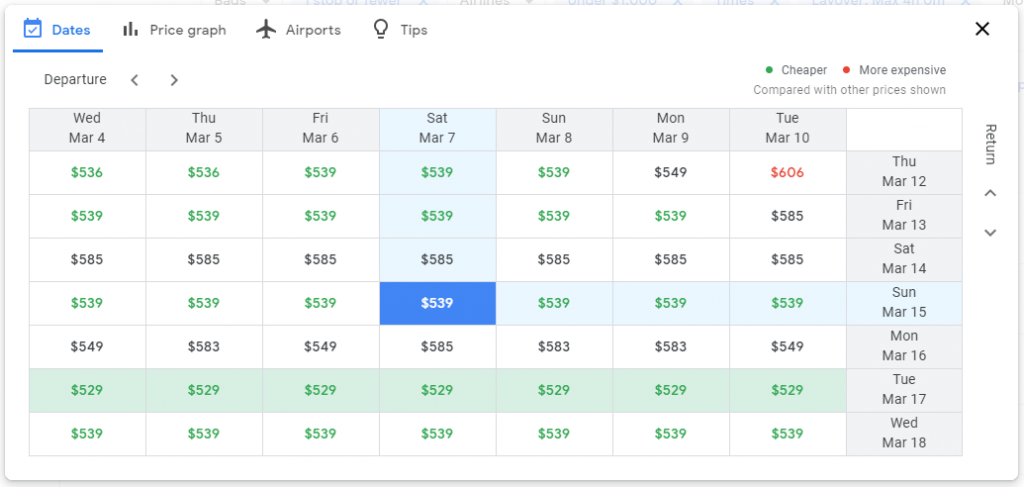
Let’s analyze what we see here. On the top row, we have the outbound dates and on the rightmost column, we have the return dates. Our current selection is highlighted in blue and cheaper options are highlighted in different shades of green, the darker the green, the cheaper the option.
Looking at this initial view, it seems prices vary depending on the outbound date, but the cheapest date to return on is March 17th at $529 no matter which outbound date I select.
But let’s go a week earlier to see if there are cheaper options around February 28th! To do that, we just have to click the arrows next to Departure and Return to move the Grid around. Here’s what we see when we move it to Feb 28th:
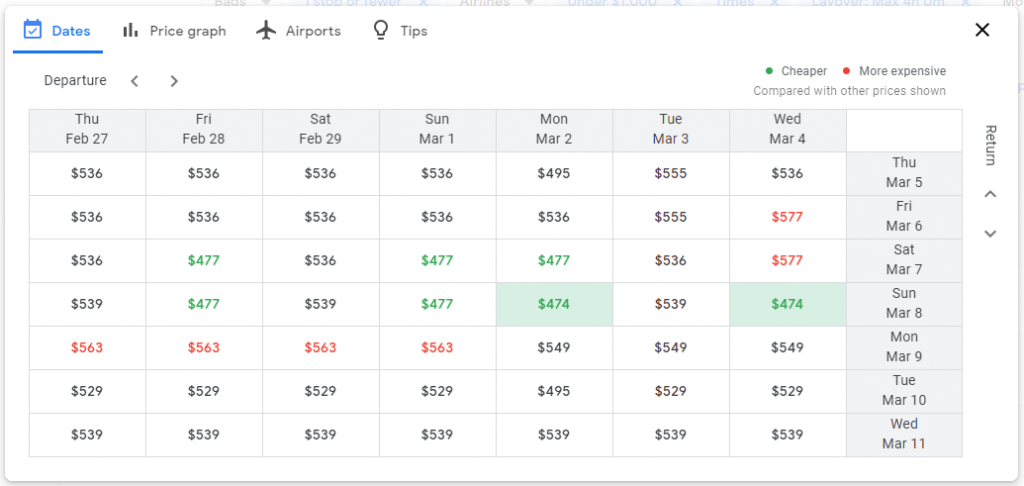
There’s the $477 trip we found in the calendar view, but it looks like there are also a few more options available as well! The absolute cheapest trip would be a 6 day trip for $3 less departing on Mar 2nd and returning on Mar 8th, but if we want to maximize our vacation, the best itinerary would be a departure on Feb 28th and return on Mar 8th, a 9 day trip for $477!
So as you can see, using the calendar only gives you a glimpse at the options available for your trip whereas combining it with the Date Grid lets you see all the potential flight combinations for the cheapest prices! Just make sure you’ve already set your filters to what you’re looking for to make sure the prices you see aren’t for flights you’re not interested in.
The Date Grid is especially useful if you have some flexibility with your dates as it can show you all the options for your trip if you leave a day earlier or later.
Now I want to discuss the Price Graph.
You can reach this tool by clicking on Price Graph at the top of the Date Grid box or by clicking on it under the filters in your search results. This is what it looks like:
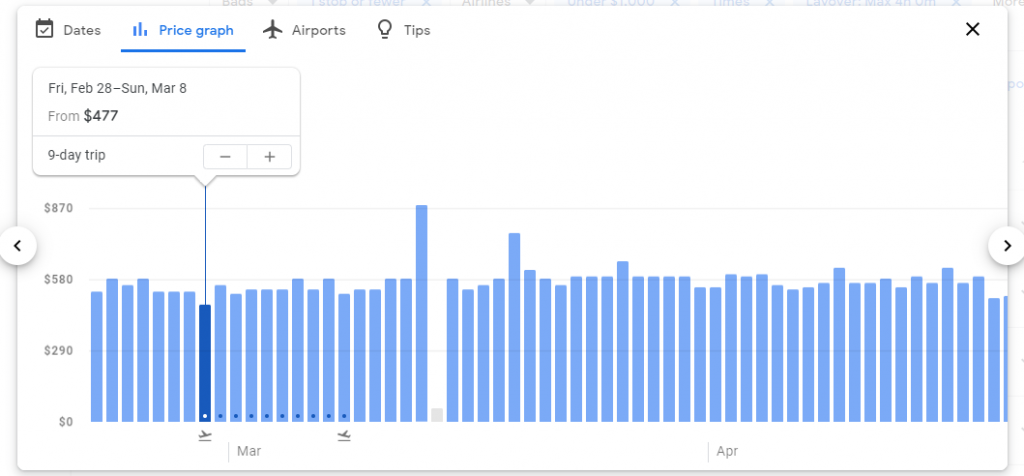
Similar to the Calendar view, the Price Graph is only able to show you prices for specific trip lengths. In this case, it’s set to 9-day trips and I can change that by clicking on the + or – next to it. If I hover my mouse over the other columns, I can see the cheapest price for a 9-day trip departing on that date.
This tool is particularly useful for one-way flights as you can see the cheapest dates to travel on really easily with it. With regards to roundtrip flights, it isn’t that much more useful than the calendar view, but it does let you see more than 2 months worth of dates on the screen.
And that’s all there is to it!
The Date Grid can be such a powerful tool when your schedule is flexible as it can show you how booking just a day or week earlier can save you a lot of money on your trip! Make sure you’re using it when you look for round-trip flights.
And if you’re only looking for one-way flights, the Calendar & Price Graph features should definitely be used!
However, there is another Google Flights feature that I want to show you in Part 4 that a lot of people don’t know about which can save you even more money.